The program package
The program system was developed in constant collaboration with architecture offices, planning offices and general building contractors.
Suggestions and wishes of the users, as far as they find general interest, will also flow into the advancement of the programs in future.
After all, we also offer after the briefing any support in dealing with the system up to user's training under collaboration of experienced colleagues.
In the following you find an overview of the support which LXAVA and ARCAD offer in the different ranges of the planning and execution of construction work phase:
In the graphics range, often mentioned also under the abbreviation CAD (Computer Aided Architectural Design), it is a matter of diminshing fault-prone routine works from the subscriber and of supporting him in his creativity with the full development.
The ARCAD CAD program is an extensive 3D-volume-construction program.
Typical application areas of ARCAD are: Architectural planning, landscaping of outdoor premises, indoor planning, urban planning, landscape architecture, interior work, trade fair construction and other more.
What is the program ARCAD?
The ARCAD Systemhaus has introduced the first CAD and AVA system under LINUX on the ACS architecture fair in Wiesbaden in 1996.
Since then this system enjoys steady rising popularity, not only in the professional area, but also more and more in the Campus version in the semi professional and academic application since 1998.
The advantages of an initial migration of DOS/Windows and a complete new development for LINUX are a profit in stability and speed, combined with the maturity and reliability of a product from more than ten years of preceding CAD software development.
ARCAD is, primarily, a 3D-modeller, especially designed for the application in the architecture range.
One of the charasteristic features is the direct binding to the in-house AVA software LXAVA as well as the integration of efficient visualisation software.
The clear and easy designed operating face according to industrial standard guarantees a quick familiarization in the program.
Because ARCAD possesses different kinds of operation, every user can individually select the easiest and most efficient way for himself.
From the menu-based operation of short way buttons til the associative command call by clicking of existing objects, the entry form of the data can be adjusted by the user.
This becomes positively apparent especially with big projects, because views and display windows can be changed without interrupting the current function.
This duality of different function levels, like the actual character function and the associated parametre dialogs, allow a very speedy work, because everything can be adjusted any time, even during the drawing, and be changed.
RESULT
The application of ARCAD and LXAVA relieves the architecture office in essential areas of routine works.
Time and expenses are thereby economized.
The accrued orders can be dealt faster, exact work is simplified in important areas with lasting effect.
The control of operational sequences is simplified and more effectively.
In office everyday life more space and time are created for creativity and blueprint activity, trendsetting working methods can be prepared.
The competion ability of the company rises; an adaptation to the changing requirements of the market is quick and is possible without loss in quality.
The transparency, precision and quickness of these results makes also the stronger accentuation of economic considerations already in a very early planning stage sensible.
However, the economic statements with LXAVA become much more reliable than it was with traditional methods possible.
The convenient and the therefore quick acquiration of amounts delivers in no time at all a specified already and, besides, exact costing that this can already fulfil the function of a traditional cost estimate.
The risks which must be conventionally taken over from builder-owner and architects can be minimised with the AVA LXAVA or completely eliminated.
Contracts can be closed with entrepreneurs which fix exact amounts and prices without violating, besides, the bids of fairness.
Offers can be calculated more sharply, without endangering the company`s economic efficiency.
In the end, the application of LXAVA allows to lay out numerous house types to the planning office which can be varied easy and fast and adapted to customer requests according to the market situation.
Solid offers can accordingly be presented fast.
Besides, these possibilities cause no higher administrative effort.
In total the competition ability of the planning office is strengthened thus with lasting effect.
The application of LXAVA brings decisive advantages even in the internal area.
The work routine can be clearly tightened. The set of one another of following, more and more exact cost plans is considerably shortened.
It decreases substantially the temporal demand of skilled employees by routine activities, at the same time the results become less fault-prone and easier checkable.
The company risk decreases, the potential of imagination, creativity and experience is rather available than up to now for the activities to designing and assessing of alternatives by which on the other hand the attraction of the company increases for prospective customers.
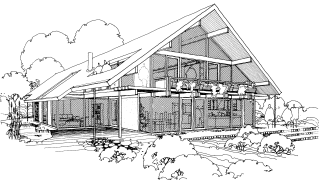
We deliver the program package LXAVA and ARCAD to relieve effectively architects and construction planners of time-consuming routine activities, to increase the precision of your statements in a very early planning stage and to minimise the risks, e.g. errors in the drawings, texts or calculations.
A considerable increase in quickness and reliability arises thereby for the planning office in the transaction of construction projects.
The efficiency and with it also the competitiveness of the office increases; the compulsion for rationalisation, as he is carried out by the market situation, can efficiently be met without losing the quality of results.
Besides, the LXAVA and system ARCAD coordinate seemlessly the fullness of necessary single steps.
Therefore the office receives an integrated overall solution which is, besides, widely independent of the instrumentation.
All required data are, once fed, available in the whole system.
A further relief in dealing with LXAVA and ARCAD is the clear structure of the program.
The available functions are offered well arranged.
Own texts or drawings are gradually adjusted towards program support.
ARCAD 3D CAD
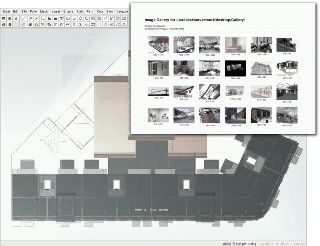
With the CAD program ARCAD you produce a 3D model in the scale 1:1 in the computer which can be displayed afterwards on a plotter or on your printer in any DIN-compatible scale.
All drawings which are needed for building application and execution are generated from the 3D model or are manually signed.
This happens by definition of sectional drawings in the model, so that horizontal (footprints) can be generated as well as vertical views (vertical sections).
A CAD system is only effective when it is certainly controled by his user.
Therefore, ARCAD has a very user-friendly operator interface.
Thereby you are able to learn the basic knowledge in a day.
A meaningful practise application is possible within one week.
ARCAD allows the exchange of data within a project.
A list, for example, can be passed to a calculation program or a drawing can be displayed on a central plotter available for all workstations.
Efficient icons and construction elements reduce considerably the efforts for routine works and create thus free spaces for a creative project process.
ARCAD offers you a choice of functions, e.g. automatic intersection of wall, roof and ceiling constructions, freely placeable and scalable wall openings for single-leaf and additional-leaf brickwork or DIN-compatible dimensioning.
Texts and dimensioning can be integrated into the drawing in different character fonts and font sizes.
Free scaling of text and dimensioning is as natural as an automatic scaling.
ARCAD is an open CAD system.
The calculated building data are available for the further processing of AVA and visualisation programs.
The calculated building mass, dimension surfaces, cubature calculations are comprehensiblely handed on to the AVA program LXAVA.
A little example:
You receive from your surveying office a copy of the floor plan and development plan by disk, CDROM, e-mail and you transfer the complete plans into your CAD program ARCAD.
If you still receive the plan traditionally on paper, you can also import the available plan by scanner and process.
In this case of course you also can manually enter the plan.
Afterwards all necessary information are available to you like plot size, property lines, locality and distance to the neighbouring development, drains and more.
With ARCAD you can allow to display the floor plan in any scale on the plotter or printer and use it as a basis for your preliminary draft.
By now you can also mail the printout via the delineation filter.
This means that you receive a plan which looks in such a way, as if it had manually been drawn.
With urbanistic drafts the neighbouring development can be developed three-dimensional from the floor plan and together with the new building be looked at.
Construction and spacious designing

Now your manual predraft stands and it is now constructed in already detailed form with ARCAD or, is processed if already with ARCAD preoutlined.
Every wall, every cover is immediately defined with all your dimensions and is drawn in the twinkling of an eye by ARCAD.
The constructed components, floors or buildings are immediately representable by the generation in all views, axonometric, sectional drawing or perspectives.
Of course you can work with ARCAD freely in the 3D space.
Because of the ARCAD own 3D volume model even in the perspective mode.
You create a wall by the definition of the additional-leaf, width, height, length and direction.
A window, door or a French door is applied by determining the wall, position and choice in the library.
It does not matter whether it should be an simple opening or detailed muntin window, the component is immediately available.
Complex detail information are already attached to every element which you use.
You can select whether you wish a detailed representation on the display, a 1:100 building application or only placeholder for your elements, icons or texts.
You simply create a 1:1 image of the construction in the computer.
The data entry follows in the dialog with the display and with ARCAD.
All conceivable components can be created by the 3D volume model of ARCAD and the completely free construction possibility in the 3D space.
From the simple 2D-wall, the 3D-walls, single-leaf or additional-leaf.
Any construction is possible for concrete ceilings, to foundations, simple gable roofs or complex roof surface sections, over rotational bodies up to the Boolean operations.
Whether you construct holes and penetrations in foundations or roofs with the help of the Boolean operations, or whether you allow to penetrate tools through a round wall; with ARCAD this all is possible.
ARCAD is a volume model 3D and was especially developed for the architectural purposes.
ARCAD makes already all information available to yout the moment of the creation of a component.
You can retrieve on volume, on inner and exterior surfaces, the construction surface or even developed area and living space and also immediately process in the AVA in the same display window up to the printout.
A word regarding AVA
The architecture range of the AVA is already usable at this point.
ARCAD and LXAVA are a program combination which runs on a high-resolution display in high quality.
The quantity survey calculation, cubature and the mass calculation is already of every ARCAD 3D construction from the outset.
If you want to use these data in the AVA, they are available to you on call.
Roundup:
CAD and AVA are from one piece, because both ranges have been developed by us and, besides, are held together in a system.
The living spaces can be calculated regarding DIN and be immediately entered into the ground plan.
Changes are automatically adjusted.
Thus alternatives are effortless practicable.
Interstudies or alternatives can be displayed by plotter, printer or laser plotter.
The free choice of the printout scale allows overview drawings as a basis for discussions with builder-owners, specialist engineers or as attended drawings for the calls for bids at any time.
Auxiliary functions
Of course the ARCAD CAD makes available a comprehensive construction help.
To the prior manual procedure adapted in the drawing board, can be also marked with ARCAD with a pencil.
Moreover, the particularly flexible subsidiary lines, auxiliary circles and auxiliary forms permit a support in the two-dimensional as well as in the 3D construction and thus in the space.
Surfaces and lines can be reflected, rotated and aligned, new entries can be attached to existing points and lines.
Even big projects remain easy to manage with other tools like different colours, line types and lineweights and of course the possibility for the use of layers.
The monochrome mode pleasantly allows you alternatively the construction in colour or in the original lineweight depending on which you want to display later on your plotter.
So you always receive an effectual impression of your later plan.
Any component, a group, a floor or one or several layers can temporarily be deactivated, so that only the drawing entries are displayed on the monitor screen which you need for the current processing.
In addition, you can select whether you wish a detailed representation on the display or only one quick overview.
Of course several or single buildings can also be joined afterwards to an urbanistic group or smaller units can be extracted from a bigger complex to be able to edit them, e.g. to work on it in detail.
Any help regarding the use of ARCAD is retrievable in the German PDF reference manual and also any time on the display.
Detailing
All drawings created with ARCAD, indifferently, whether two-dimensional or three-dimensional, can be stored in the freely extendable library.
All desired detail points can be picked out with ease from the automatically generated axonometrics, perspectives, sections or views, stocked with the necessary textual and metrological supplements and to plot in every desired scale.
Every detail can be stored again in the library and is therefore available for other construction projects.
Of course all library shares can be adjusted with the positioning in your drawing in all directions.
From a 1x1x1m big table a notice board can easily be created therefore of 1.20 x 4 x 0.80 mtr for several persons.
Of course components can automatically be fitted into existing sizes (e.g., door extra charges in openings), like library shares after name, choice or groups can be exchanged for other.
Data interchange
Data of most CAD systems can be read in by the DXF or interface IGES (CAD interchange formats) or data can be transmitted to this.
These interfaces are used, for example, for the exchange of drawings with surveyors, structural engineers, specialist engineers or colleagues.
At the same time these interfaces serve for the import of drawings via a scanner (principle of the fax).
Your as a drawing available elaboration elements like trees, persons, cars, your office logo or that of your customers can be read in with a scanner in the computer and in ARCAD.
In the range of the town planning this procedure offers you the possibility to read in available layouts, sections, views or photographs of existing buildings in your ARCAD CAD and to combine with the created constructions in ARCAD.
Pass your drawings by data carriers to colleague who work with CAD software.
Pass your drawings to WINDOW programs as for example CORELDRAW or PAGEMAKER.
Enrich your records, brochures or documentations with plans which are directly usable from ARCAD.
Introspection and statement of collisions
During the construction of single floors or less components you can already carry out fast and at any time checks of the components, the concept, the metrological accuracy and the creation.
Thus ARCAD makes numerous information and enquiry options available to you.
You need the precise surface of a hall, a wall, a window or a complex roofage? No problem.
You need the true lengths of the roofs? No problem.
ARCAD shows you at any time on the display or on the paper every true length of an arris, a chamfer or a gableboard.
The carpenter asks for the volume of wood for the whole truss.
Here you are...
ARCAD and LXAVA display the complete volume or the list of wood.
You plan in mountainous terrain and have difficulties with the definition of the building height and setback?
ARCAD gives you the possibility to put OKFEG in place in relation on the actual NN height and, hence, the opportunity to retrieve on the actual height and on NN height in any point of your construction.
And if your building is a few centimetres too high, you must reduce the height of a floor.
Visualisation
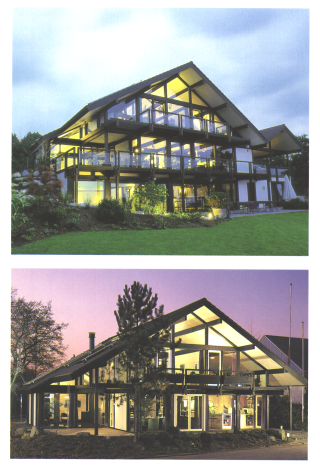
The spacious simulation in ARCAD can generate at any time colour models, shadow constructions, lighting studies or surface alternatives.
LXAuftragl and external perspectives with or without furnishing, cars or people are also available to you.
Builder-owners have mostly unclear ideas of what you should plan as their home.
Present to your customer his flat with alternatives of the interior equipment or lighting.
Show him the inside illumination in the morning or in evening.
The models provided by ARCAD can be complemented with information like camera position, light sources and material assignments.
With ARCAD you immediately create your presentation photos directly from the model.
You create a perfect photo of your parts of a structure from the view position which you wish.
The mathematically predefined surfaces which are already completely included in the package give this security to you.
If you have once appointed the suitable attributes to a component, you can use this component any time without additional work and can perfectly position it in the photo.
Walk with your builder-owner or the employees of the planning office through your furnished apartment house, through the street of houses or through the urbanistic complex.
Look at the furnished kitchen or at the studio, persuade your client with the spacious visualisation of your concept.
With the numerous presentation possibilities of the spacious visualisation ARCAD allows not only a comprehensive and quick presentation and collision audit, but also helps you, beside many other abilities to show to you and the builder-owner planning, architectural or urbanistic possibilities.
The drawings and models entered by you can be converted into a highly qualitative photo.
A great choice of surface attributes, lights and camera positions allows you the assignment of the attributes already in the CAD user interface.
The elements of our capacious element library have already got the material attributes such as wood and chrome.
You place the lamps, determine whether it should be a 20-watt light bulb or a 1000-watt spotlight.
The mathematical textures which are already included in delivery give a perfect finish and a clear surface to the picture.
The calculable colour depth of 16.7 million shades are more than enough for every application.
ARCAD is thereby able to calculate a perfect picture.
The illumination of a scene is already determined in the run-up to positioning the lamps in the model.
Arrange the camera in your model, determine where the camera is directed to.
You can put the camera in the surroundings of the model or also in an interior or at the beginning of a stair.
You determine the visual focus and the line of sight.
Now you merely need to start the arithmetic procedure and you can count on the fact that you hold a perfect picture in your hand after the conclusion of the arithmetic procedure.
The ability to perambulate through a photo-realistic building model which was created in ARCAD, convinces over and over again at presentations and competitions.
Snapshots of the construction can be reproduced in brochures, as slides or photos for presentation purposes.
The direct animation of movements on videos becomes more and more popular.
Abilities which were only left to workstations, can now be used in your office.
Determine whether you liked to look at the model at nighttime or daytime.
Transform your images into pictures.
Persuade the builder-owner with an animation of his house which he also can immediately present to his friends and relatives.
The representation of the light sources and a walk through the building turns out as a welcome aid during problematic situations.
Of course the data once entered in the computer do not get lost when switching off.
Immediately, with the entry of components these are stored on the hard disk and can also be still processed after longer period of time.
Need to draw everything new?
No, with one single command the whole floor height can be reduced or increased and all remaining floors be brought, if desired, again in the correct relation.
After this carried out modification the changed information of masses are also available for the AVA.
This means, for example, while dislocating a room corner all adjoined walls and surfaces are immediately corrected.
Of course the headroom of stairs, the stair railing or canal heights and a lot can also be retrieved at any point.
Dimensioning and labeling
The dimensioning of the components are carried out automatically or semiautomatically.
You can allocate every dimension line and every dimension regarding the desired font, font size, line weight as well as alignment.
All dimensionings strictly work regarding DIN.
The drawing on the display complies exactly with the plan which is displayed on the plotter.
(What you see is what you receive)
All parametres for the texts can also be determined like font, font size, line weight freely and are as well as the dimensions afterwards alterable at any time.
All dimensions and angles can be retrieved.
ARCAD is able to change the dimension lines automatically when modifications of the components or building dimensions occur with the associative dimensioning of the components in 2D or 3D model.
Vectorize
ARCAD Vector transforms raster data which are delivered by a large size scanner, in a vector format which can be read by ARCAD.
Existing plans on paper or drawings can be converted thus into an electronic format.
A complicated manually digitization and digitization board is not necessary, in any case.
ARCAD Vector transforms the contours of the template drawing in vectors by a special developed line pursuit.
The formation of polygons is important for a later post-processing.
This means, the program ARCAD Vector recognises associated connected line segments which make a processing in CAD programs possible.
If you have a digitized template at disposal, you can convert it with ARCAD Vector into a vector grafics.
The maximum drawing size which you can process is DIN 2XA0.
Plot
The processing up to plotting of the sheets takes into consideration the legal liabilities, DIN norms and commitments.
The detailing on the display as well as on the plot acts upon the selected scale, so that the representation always remains well arranged.
The drawing can also be created without dimensioning and be displayed thus that the full view value is preserved, for example, for the presentation in catalogues, measures, nevertheless, cannot be taken any more.
Plans can be created even faster if you can access on archived model houses which then can arbitrarily be varied and be edited in.
You summarise a plan arrangement fast and simple.
You thereby move your plan arrangement on a real-time basis; until the positions of your single layouts, sectional drawings or perspectives suit you.
Quick adaptation and modification of plans without new entry
The biggest advantage of 3D volume model is the huge number of possibilities for the automatic creating of drawing.
All necessary layouts and sectional drawings are won from the in 3D created models, automatic modifications are immediately carried out in the 2D plans, however, can also be made manually.
Also the drawings necessary for the presentation like views, perspectives and axono metrics are in the shortest time directly created.
The calculation routine for the hidden lines in a 3D model is one of the quickest which is available on the market at the moment.
Nevertheless, the traditional kind of the representation of architecture in line display takes more and more a back seat to certain ranges like plant planning.
The coloured, striking photo-realistic representations become more and more important for the communicating of ideas.
ARCAD offers here a huge number of possibilities for the representation of his project to the user by different integrated program modules.
Inchoate with an in colour shaded and also with textures occupied representation in the editing mode in ARCAD via the transfer and the editing by the light simulation module RENDERPARK to the photo-realistic representation by the module CHROMINA all possibilities exist for an expressive visualisation of models.
There is of course also the possibility to transmit ARCAD data to external visualisation programs under LINUX or other operating systems.
Means of the plan design

The language of the architects is and remains, however, still the two-dimensional plan.
In order to create this understandably and demandingly, there is in ARCAD the possibility of the plan layout by combination of black-and-white displays and coloured entries.
The creation of surfaces allows an easy but effective accentuation of important contents of a drawing, also the placing of texts in specific colour encodings, for example, for the abstract and clear representation of information of different crafts in a plan drawing.
However, to many architects another aspect is much more important regarding the creation of 3D model than the visualisation and attracting of two-dimensional drawings, namely the possibility of making a direct and exact bill of quantities along with a quick cost control.
Completely integrated work with CAD and AVA

A high degree of effectiveness offers the integrated interface in the CAD to the in-house AVA software LXAVA.
All entries contained in a drawing regarding masses and quantities of components or parts are directly extracted from the 3D model.
When determining the necessary data for the call for tenders of different crafts or billing, more substantially exact figures result from two-dimensional plans than by traditional processing, whereas all data are automatically taken over when there is a change in 3D model.
Because ARCAD has in the meanwhile different macrofunctions at its disposal for the creation of complicated data models about components, the user is able to split the project up to the smallest amounts, for example, to the exact determination of required material amounts in the brickwork construction or in the timber-frame construction.
Network ability and application on different system platforms
Because LINUX is available in the meanwhile for almost all central processing unit families, no border is placed to the user with the choice of his platform.
This enables to run ARCAD on all these machines.
LINUX brings originally along already an overpowering amount in network software, as it is descending from the network software par excellence, i.e. UNIX.
ARCAD plays on these abilities.
Thus it is no problem that in a large-scale project several workgroups can independently carry out changes of each other at the same time and these are directly available to all other users.
The work in a heterogeneous network, i.e. an integration of different computer systems with different operating systems, is no obstacle for the work with ARCAD.
On a Windows computer ARCAD can be displayed in a window, although it runs in truth on a LINUX computer.
The same is possible at the work via Internet.
A far away computer serves as a server, and the client on which the whole representation of the application is carried out, is in the domestic sitting room.
LINUX is not in its infancy anymore and experiences a quick success in the world of the information technology.
A steady improvement of the capacity of the operating system as well as the user software is to be expected due to the independence of the developers.
Through this, ARCAD will profit of every development step, almost daily innovations are introduced and improvements are carried out.
A stop to the positive trend for LINUX is not in sight, and because an access is connected with very low costs, it is worthwhile for any enthusiast to have a closer look at the operating system LINUX.
Because actually LINUX is a free software, there is already a distribution for only few Euro as an addition of computer journals, so that an access means no financial risk.
Just in the range of schools and universities LINUX is very popular, as a cost-efficient operating system for the network supervision.
The ARCAD Systemhaus has designed the product ARCAD Campus for this range and all other potential buyers which gives the interested user the possibility to test a completely functioning CAD and AVA system.
The only restriction is that this may only be carried out for non-commercial purposes.
But also for the professional application you will always come across LINUX.
Efficiency, cost control and stability of the applications as well as the operating system speak a clear language.
 BACK
BACK PRINT
PRINT BOOKMARK
BOOKMARK ABOVE
ABOVE