You can generate your own hatchings.
You draw your hatching like any other drawing.
ARCAD uses your hatching and fills with it any surfaces.
Holohedral hatched surfaces can hide subjacent parts as per drawing.
New possibilities arise in the representation for the user.
I. Draw an hatching.
-
You can see a hatching in the left example.
This hatching consists of multi-colored lines.
The thickness of the lines varies, too.
A continuous ribbon is the result of placing this drawing side by side.
You will get a spacious hatching if you put your drawing on top of each other.
You are able to use every drawing as a hatching master.
II. Appoint your hatching
-
The above shown hatching in the left example is set in a colored surface.
The framed surface can have arbitrary forms.
Holes are offhand possible, too.
ARCAD allows your own creative additions.
You are also able to hatch 3D roofs.
You can even use these function in a perspective view.
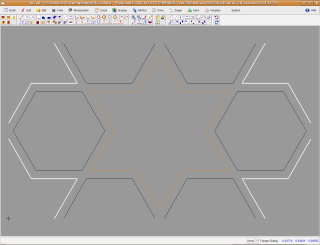
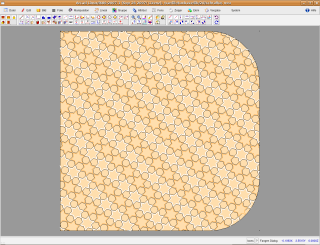
 BACK
BACK PRINT
PRINT BOOKMARK
BOOKMARK ABOVE
ABOVE